Developer Portal
Build things that we haven’t dreamed of (yet).
Anything that our app can do, your app can do. We have a full read/write REST API that we consume ourselves to power Tito.
Webhooks
Push data dynamically to other platforms and systems to help automate your tasks.
Admin API
The Admin API powers our admin dashboard. Create events, tickets, discount codes and more.
Checkout API Coming Soon
The Checkout API powers our event registration, via our widget.
Check-in API
The Check-in API powers our mobile and web-based check-in apps.
Integrations
Power when you need it. We have integrations with some of the biggest and best tools to help you build your business on our platform. Sign up to be added to the private beta list.
Badgy
- And more…
Webhooks Power up your workflow
Webhooks allow data to be passed in real time to any external system that supports them.

Any system that accepts incoming webhooks



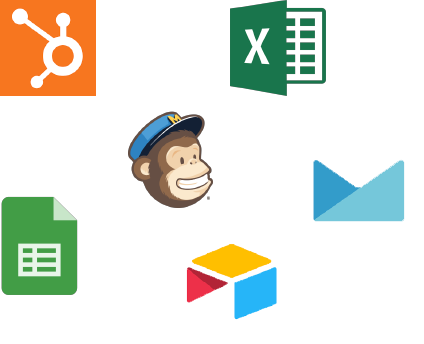
+1,000 apps
Example tutorials
Take a look at these examples from our blog.
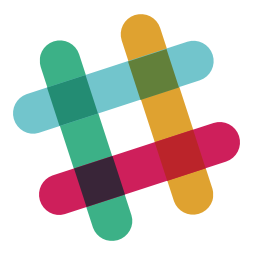
Post new registrations to Slack
Using our webhooks, it’s super simple to post to a Slack channel whenever someone registers for your event.

Add or update a contact in HubSpot
In this example we’re going to create (or update) contacts in HubSpot, a popular marketing and sales platform, and its CRM is free to use.

